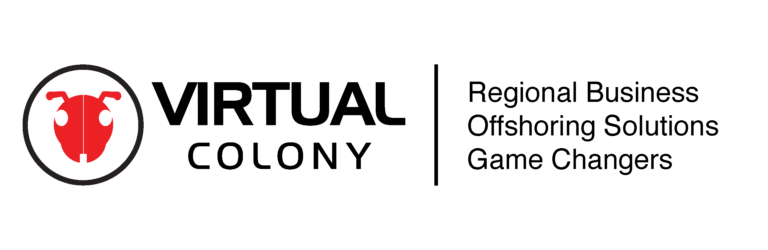Communication is always said to be the key to successful relationships. Communicating though is not simply relaying the information across the other party and receiving a reply. Understanding the information is also vital in reliable communication. Don’t we all hate misunderstandings?
According to Z. Hereford:
“Without effective communication, a message can turn into error, misunderstanding, frustration, or even disaster by being misinterpreted or poorly delivered”
Being misinterpreted and having the message poorly delivered will indeed cause a lot of hassle. It may even be a matter of life and death situation. And that is not an exaggeration at all. In business, effective communication is critical in keeping it on the right track. Thus being able to relay information and messages successfully does not solely rely on your communication skills. Having good communication skills will fall short if you don’t have the proper and dependable communication tool within the company much more when you also have an offshore team incorporating with your in-house staff.
Working together with your offshore team, communication is indeed the key to having a successful partnership. Emails just won’t cut it and flying to meet them face to face for meetings is doable yet impractical. There is also the matter of scheduling tasks and making sure that every project is on the right track and everyone on the team is working according to assigned responsibilities. You also have to ensure that you are not caught unaware of any arising problems so you can remedy it before it even starts. There are various communication tools that you can use with your offshore staff that will help you comprehensively correspond with your offshore teams. Some of these communication tools are:
Skype
Skype is one of the widely used communication platforms for setting up video calls and it also has a chat interface that is easy enough to use and understand by the whole team. It also allows screen sharing and you can also take screenshots when you need to. It is also great to use in any device you have. Skype has now 2 options that target different users: The free version of Skype and Skype for Business. The free version Skype lets you connect to 10 people for free while it gives you an HD web conferencing capabilities along with the capability of recording the call for both voice and video. This option fits best for small businesses with a limited budget.
Skype for Business is by far the best choice of the two, for companies that have offshore teams, which is normally part of the MS 365 package or can be bought individually. It can accommodate up to 250 users online. You can also record meetings and easy file sharing. The security is enterprise-grade and the administrator can limit what other users can see. Although Skype Business is a paid-for app, the app and its integration are well worth it.
Microsoft 365 Teams
Microsoft Teams is the newest addition to the Microsoft 365 features. This new communication tool from Microsoft might just replace Skype in the future. With more comprehensive attributes such as easier meeting setups, calendar, subgroups for different projects that make everything simpler to manage. *” Teams provide a hub for team operations; operations that previously would have to be managed by flitting between several different apps. Want to run something by a team member real quick? You can do that in Teams. Send and get feedback on a document? Head to Teams. Set up a meeting and brief the attendees? Shared calendars are integrated into Teams.” Need to check the progress of your latest project and make a conference call to update your colleagues? You get the idea. You can also share any file type and have audio or chat conversations with anyone from your team. It also offers enterprise-grade security that ensures you that the files you want to be accessible only to the people you permit.
Microsoft Teams also allows you to invite specific guests for conference meetings or presentations. One of the upgraded features of Teams is its integration capability. Say for team collaboration, you can add LucidChart and Freehand and for project management, you can add Wrike. This integration makes the tool usage efficient and avoids additional installations for saving space for the staff’s system.
Slack
Slack has been running longer than the Microsoft Teams app, offers the same features and can also integrate with other apps. It has an easy enough User Interface that everyone can use. It can also be used in any device you have so you can check on your offshore teams anywhere you are. It is also compatible with android and ios. *Here are some of the core functions of the app:
- Contextually relevant and segmented communications, including persistent chat, direct messaging, and voice and video calls within and between teams
- Synchronized communication and collaboration across multiple devices and platforms
- Integration with third-party apps, legacy enterprise software, and custom-built apps and chatbots for Slack
- Customizable notifications and advanced search across Slack’s real estate
These are just some of the reliable communication tools that Virtual Colony uses to interact internally with our core teams which we can also recommend with the various clients that we have. These apps are safe and dependable with day to day real-time open communication due to their enterprise-grade security that protects every file shared within the teams. These communication tools help with smooth-running operations of your offshore team and fully utilize them to successfully carry out your collaboration with them.
*Sources